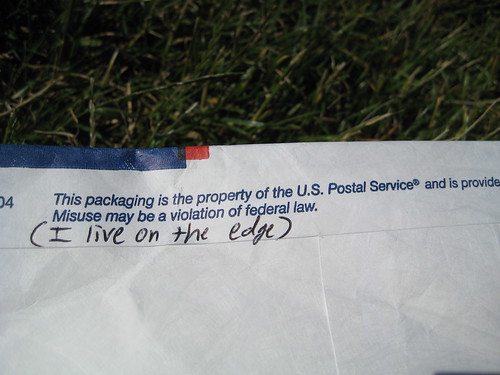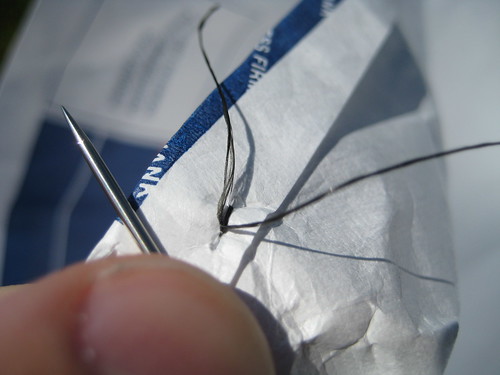You are currently viewing all posts in the general category.
Pollution
I do not understand why so many outdoor-gear manufacturers insist on making gear in bright, unnatural colors. To me, it is a form of visual pollution. To be enjoying oneself in the wild and suddenly come upon a hiker in a bright red shirt, or a noisy yellow tent, is a rude shock. It seems to me an attempt to visually isolate humans from the non-human environment – something that we are exceedingly fond of, based on some flawed Abrahamic notion of everything non-human having been created for the entertainment of humans.
Earth-tones should be the order of the day. Here is a photo of my camp, taken from only a couple hundred feet away. It is exposed, out in the open. No attempt was made to camouflage it. Can you spot it? (Large version)
With such a simple setup – a brown tarp and a green pack – I can blend with the environment, not disturbing the other occupants of the area, human or otherwise.
You and I are part of that world – the world – and should not seek to create barriers or erect boundaries between us and it. Do not noisily advertise your presence, disturbing those who may be around you. Embrace the world, sink into it and wrap it around you. It’s not such a bad place.
The StickPic
When I first heard of The StickPic, I sent Avagdu a tweet about it, thinking that he might find it useful for the video that he shoots. Rodney Java, the inventor of the StickPic, saw this and offered to send me a free one for my trekking poles. I readily accepted, singing the praise of Web 2.0.
It’s a very simple device. The top screws into a camera’s standard tripod socket and the bottom slides onto the tapered end of a trekking pole. You can then set the camera’s self timer, hold out the pole, and take a self portrait. Or pretend that you’re Les Stroud and shoot a little video. Overall, an ingenious little device.
My initial worry about the StickPic was that it would fall off the tip of the pole, taking my camera for a tumble down the side of a mountain. So far, that has not been a problem. You can jam the StickPic on the tip of the poles pretty tightly, and also loop your camera’s wrist strap around the pole above the basket for added security.
I usually carry a Joby Gorillapod with me and keep the attachment doohickey for that screwed into my camera’s tripod socket. Switching that out for the StickPic takes only a few seconds.
The Gorillapod is overall a more versatile device, but fails to address the problem that StickPic primarily concerns itself with: when you are alone, in an alpine environment, with no conveniently situated tree branches to wrap the Gorillapod around or perfectly sized boulders to set it on top of.
In terms of size and weight, the StickPic wins out. It weight 0.3 oz, compared to the Gorillapod’s 1.5 oz.
So far this summer, I’ve been carrying both. They each address different needs and only weigh a combine total of 1.8 oz. Not much weight for the extra versatility added to your photography arsenal.
Update:
There’s a new and improved StickPic now available. Check out my review.
A Night at Buckhorn
I first heard of the hike to Marmot Pass through a report at the Washington Trails Association, which claimed that it was possible to see Seattle’s Fourth of July fireworks from the pass. I had been back from a week in the Wenaha-Tucannon Wilderness of the Umatilla National Forest for only a few days, but having had a shower, a shave, and done some laundry, I was ready to head back out again. I planned to go there on Saturday, when the rest of the country would be eating hot dogs and preparing to blow stuff up in celebration of the violent overthrow of a government (being too fat, no doubt, for a more fitting remembrance, such as staring a local militia movement.)
Assuming that the traffic would be poor and the ferry to the peninsula jammed because of the holiday, I awoke early and hit the road as the sun came up. As it turned out, there was almost no traffic and I only had a 5 or 10 minute wait for the ferry.
The ferry ride from Edmonds to Kingston on the Puyallup is a short, 25 minute cruise. I entertained myself by taking pictures from the bow as the mountains appeared.
From Kingston, it was another short journey to Quilcene, where I left the highway for the forest.
At the trailhead, I loaded up my gear, glanced over the notices, and signed in at the register, entering the Buckhorn Wilderness at about 12:30 PM.
The hike to the pass is short and fairly leisurely, being only 5 miles and gaining 3,600 feet. It is an easy day hike and, it being a holiday, I was worried about the area being too crowded for my taste. Things were looking up on the way in, as the only people I saw were day hikers walking out.
The trail follows the Quilcene River for the first few miles, wandering through a dense forest of Doug Fir, Cedar, and Hemlock. Halfway in, the trail passes through a cleared area that must be Shelter Rock Camp. It is empty, which is a good sign, but not surprising. I cannot think why anyone would want to camp so close to the trailhead.
Beyond Shelter Rock, the trail begins to climb. The forest clears for a spell, exposing the first views of the peaks of the Olympics. I pass a couple of day hikers going in, picking their way along slowly despite not having any weight on their backs. After them, I come upon a group of 4 backpackers plodding along the trail. Judging by the size of their packs, they must have a month’s worth of provisions. As I pass them, the trail turns a corner. I am greeted by the second and last established camp on the trail, Camp Mystery. My heart sinks. It is the most depressing sight I could think of: a veritable village here in the wilderness.
Over a dozen tents and more people crammed together, crowding both sides of the trail. I look to the trees and a cringe of embarrassment for these people runs through me. Everywhere, branches are laden with stuff sacks. Bear bags, they must be, but not one is hung more than six feet from the ground. Most are closer to 5 feet, hung near the trunks, where strong branches meet the tree. I cannot spot one that is further than a few feet from a tent. Either this is some weird cult, seeking to sacrifice themselves to the bears of the wilderness, or these people have no business being out in such an area. Either way, I was clearly dealing with mad men. I want to get as far upwind and upstream from these people as I can. I continue the climb to the pass, only another mile away.
My bewilderment grows. I toy with the thought of going back down to the camp and screaming at the campers below; perhaps letting lose a well aimed rock or two. Anything to knock them out of their bout of insanity. What is it that inspires such emotion?
The trees thinned. Meadows of grass and wild flowers replaced them. The Quilcene, which even a half mile back at the camp was a torrent, disperses into numerous little streams, here and there disappearing into the ground. Behind me, to the east, the view betrays the distant peaks of the Cascades, still topped with snow. I could not, can not, and never will understand how anyone could stand to spend the night in such a crowded cluster of tents, closed in among the trees, with the river running noisily beside them, when not half a mile from them lies an Eden such as this.
I continue the last leg of the climb to the pass, reasoning that if the forest, the mountains, the Earth itself can not talk any sense into the lunatics, I stand no chance of it myself.
Reaching the pass, which sits at 6,000 feet, I find myself in a panorama. The view of the far off Cascades in the east is magnified. Looking West, I find myself level with the peaks of the Olympics. North and south: a trail along ridges, mountains without end.
Northeast of me sits Buckhorn Mountain, whose summit is at 6,988 feet. A trail runs up from the western side. This is what E&Es and XTLs are made for, but the thought only briefly crosses my mind. It is only 3:30 PM and the trail up does not look too steep. I decide to climb to the top with my full pack on.
Halfway up, I turn and look east again. Where before I had only seen a few small peaks of the Cascades, far off in the distance, Mt. Rainier now stands, dominating the landscape with its huge body and sky-scraping summit.
A short distance further and the trail levels out. I find myself walking along the spine of the mountain, covered here with rocks and there with more meadows of flowers and grass. There is one tent with two people right off the trail. I congratulate them on their choice of bedroom. I go further, to the top of the summit, glad to have left the insanity a thousand feet below me. From up here, I can see the Hood Canal, the Puget Sound, San Juan Islands, Seattle, Everett, Rainier and Glacier Peak. I am in a world of mountains. Miles and miles I can see in everywhere direction, yet, wherever I look, the horizon is dominated by rocky peaks. Yes, I think to myself, this will be my home for the night.
Sitting here, I am reminded of other journeys. This place and this view brings into strict contrast, particularly, California. Down there they have seen fit to trade all good clean air for smog and pollution. Looking west from the peaks of the Sierra Nevada it is not possible to see even into the foothills, much less the neighboring coast range. It is a lamentable development, to have had to sacrifice Oregon as a buffer state between us and them, but I hope it will give us the time needed to protect and preserve our own realm.
Back here, on top of the mountain, I feel dehydration setting in – a tingling in my fingers. The day has been hot, the climb long. It is cooler up here, but also that much closer to the Sun. I had drunk the last of my 2 liters of water near Camp Mystery. I need something to drink now and more still if I plan to spend the night up here. But there is no water on the back of the mountain. So, I begin the climb down again. In an hour, I reach the meadows just above Camp Mystery and find a spot where a low but fast moving spring gurgles out of the Earth. There is probably no need to filter it, but I do. I sit for a while, slowly sipping a liter of water. Then I top off my bladder and bottle, giving me about 3 liters for the night. Tossing on the (now much heavier) pack, I turn around, and climb back up to the pass, then back up the mountain, reaching the summit again in another hour and a half.
Now, at the top, I survey the area for a spot to pitch my tarp. I spot a small saddle back along the spine of the mountain, just below the main summit and out of sight from the other camp. The ground looks rocky, but that’s why I brought a sleeping pad.
I clear away a few of the larger rocks and pitched the tarp there, opening facing east, as I always do, to catch the first warming rays of dawn.
That done, I wander around a bit, exploring the area.
I am particularly interested to find an outcropping of boulders with many loose rocks. Originally, I had intended to spend the night at or just below the pass, which is situated at just about the tree line. As such, I had brought my bear bag hanging system to store food. Up here it is alpine. There are no trees available. In this outcrop of rocks, I can at least bury my bag. Of course, any rock that I can move, a bear can move with much more ease, but it is the best that I can do. All my food is individually packaged in ziploc bags, all of which are in an odor proof Opsak, which is itself in a stuff sack. It seems pretty scent-proof. As long as I cook and eat all my food in another spot away from camp, I see no reason why any bear would venture up this high to disturb me – particularly not with the buffet awaiting him down at Camp Mystery. As well, I am on National Forest land, not National Park. One of the benefits of National Forests is that dogs are allowed. The other camp further back along the spine of the mountain has a dog with them. Coming up the mountain from that direction is the most likely route for anyone, bear or human. The dog would be an excellent sentry, warning me of any intruders.
I cook my dinner and stash my food. It was about 9:00 PM now and I was just thinking that this place would be worthy of an annual pilgrimage, whether fireworks were visible or not, when I caught sight of some motion to my left. I turn, looking towards the steep southern slope of the mountain and saw something white. I am stunned for a moment. I am used to the browns of deer, elk, and cougars and the black of bears (no Grizzly out here), but white? Recovering, I realize what it is. A Mountain Goat. For myself, the very spirit of the mountains. But so rare to see. I rush back to my tarp, bend down, with my back to where he had appeared, and grab the camera out of my pack. Turning around, I half expect him to have vanished. But he had not. He was only a few feet from my tarp, and approaching.
Out of myth, out of time, the great god Pan walks towards me. In shock of his lack of fear, I can only stand, pointing my lens towards him. For a moment or for an eternity, I am set loose from the fetters of the profanity below. The human world is shattered by his presence. He looks at me, and I find myself at once in another place. Older, wider, and deeper. There is no other sound here, above all things, and he is close enough for me to hear his breath.
He leads on, and I follow. I try not to make much noise, but he, casting an eye at me over his shoulder now and again, is aware of my presence. We walk in the light of the setting sun for a time. At the top of a small rise beyond my camp, I stop, and allow him to continue alone. The sun has set now, leaving the western sky a blood red. But rising in the east is a full moon. It will not be dark tonight.
Reaching my tarp once again, I can see the lights of the cities far away – isolated attempts to drive back the night and the cycles of the world. It is near 10:00 PM now. The fireworks begin. Tiny explosion of red and white along the coast in an endless stream from Everett to Seattle. Soundless flashes of light. I wonder what a war would look like from up here.
It is night now. I crawl under the tarp, into my sleeping bag. Lying on my stomach, looking out from under my shelter, I can still see all the explosions. They are not as impressive as the rest of this world. I quickly lose interest and turn onto my back to go to sleep.
Perhaps half an hour later, I hear movement out to the south. Pan walks by, three or four feet in front of my bed. His gait is quicker now, eager to return to his own bed after completing his business.
In the morning, I am awakened by the sun. Clouds are in the sky. There is a wind blowing across the mountain.
I go to where I buried my food and, finding it unmolested, return with it to camp. Having nothing particular to do this day, I walk around the mountain some. I do some sitting, then return to my tarp to continue sitting out of the wind.
For a while, I lay, listening to the bees dance with the few flowers outside. Eventually, it is time for breakfast. I finish eating at 11:30 AM and decide to break camp. At noon I am packed and head back down the mountain, through the pass, and into the valley. Back at the trailhead at a bit past 3:00 PM.
DIY Tyvek Stuff Sack
(A new version of this tutorial has appeared on ITS Tactical, detailing my updated construction method. The following is outdated, but left for posterity.)
Tyvek is a synthetic material made by DuPont, most regularly used at construction sites for wrapping house frames. It is a rather strong material and fairly waterproof. It is so ubiqitous in industrial usage as to be freely available to the intrepid individual. Partly because of this, Tyvek is popular among many lightweight travelers for use as a cheap, lightweight, and effective groundcloth for a tarp shelter.
The United States Postal Service’s Priority Mail envelopes are also made out of the material. A few months ago I saw a picture of one of these envelopes in use as a stuff sack. I thought it was a great idea and decided to make my own. I’ve since made two of them. It’s a very simple process.
You need only a few items for the project: a USPS Priority Mail envelope, a needle and thread (from the repair kit in your trusty possibles pouch, no doubt), a bit of cord, a cordlock, and a sharp object. You could make the needed cuts with a knife, but scissors are a bit easier. I use the pair on my Leatherman Juice S2, which has replaced the Charge ALX as my daily carry.
The envelope can be new or used. Any post office will have new envelopes available in the lobby, free for the taking. Still, I would feel a little guilty about taking a brand new envelope just for this purpose. There’s plenty enough used envelopes floating around, and it seems a waste to steal a brand new one. I lucked out in that recently someone sent me a package in a box, but, within the box, used the pictured envelope to organize the goods. So the envelope is used, but brand new.
This project also warrants a disclaimer: Priority Mail envelopes, whether new or used, are property of the United States Postal Service. They are intended solely for the use of the postal system and, contrary to logic, just because somebody paid to mail you a package in one doesn’t make it yours (or theirs). So repurposing the envelope in this way is probably a federal offense. Law abiding citizens should immediately navigate away from this page and return to their cells. The rest of us can move on.
The first step in the process is to cut a little square in one corner of the open end of the envelope. No need to measure. Just eyeball whatever looks good. The height of the square will determine the size of the channel which we will sew and then pass the cord through (this one happened to be about 1.5mm).
If you are using a brand new envelope, you’ll want to cut the top bit with the sticky stuff off, so that both sides of the envelope are the same height. On a used envelope, you might have to do some trimming to achieve the same thing, depending on how you opened the envelope.
After the square is cut, fold down the rim of the envelope all the way around, using the height of the square to determine how much is folded. If you want, you can cut a slit in the other corner of the envelope to help fold it down. I did this on the first stuff sack. For this one, I chose not to. There’s a slight bit of bunching in that corner as a result, but it’s fine.
Now that you have the top flap folded down all along the top of the envelope, sew it shut. This creates a channel which we may then thread a bit of cord through, using it to cinch the sack shut.
I start my stitching on the inside of the envelope, poke the needle through, and pull all the thread through except for a tag of about 3”. Then I poke the needle back through in another hole, pull all the thread through back to the inside, and use the tag end of the thread to tie a square knot, thus securing my first stitch.
After that, stitch your way around till the channel is sewn shut and tie off the end of the thread in whatever way you see fit. I’m a pretty poor sewer and am physically and mentally challenged when it comes to knots, which always makes for an interesting end to my stitches.
With the sewing done, now would be a good time for the camera battery to die. Curse a little, perhaps shed a tear, then decide that your audience is intelligent enough to struggle through the next steps without pictures.
For this stuff sack, I used ALSE survival vest cord, also known as accessory cord or Type I paracord. This stuff has a breaking strength of 100 lbs, is 1/16 of an inch in diameter, and tips the scale at 1oz per 50 feet. Pick it up at Supply Captain. You could use any cord you happen to have, including the standard (Type III) 550 paracord, but I don’t think the cord on this little stuff sack needs to have a breaking strength of 550lbs and Type III paracord is much, much heaver than Type I. We’re trying to go lightweight here.
If you don’t have any cordlocks lying around, these can also be got from the Captain.
Threading the cord through the channel can require a little perseverance. I usually tie a knot in one end, stick it in, and then use the knot to push the cord along with my fingers from the outside. If need be, you can shove a skinny stick or something in there to help it along.
When the cord comes out the other side, all that’s left is to cut it to length, slide the cordlock over both ends, tie some sort of knot so that the cordlock can’t be inadvertently slide off the cord, and you’re done!
The resulting stuff sack is durable, lightweight, and free (or close to it, depending on what materials you have in your craft box). Though you’re obviously not going to get a water-tight seal by cinching the sack closed, the Tyvek material itself is waterproof and will suffice to keep your gear organized and dry in any pack. If water crossings and momentary submersion is a concern, use a trash bag as a liner in your pack and you will be very well off for almost no cost in weight or money.
Lighter, stronger, more waterproof, and better constructed stuff sacks can of course be purchased, but for an exponentially higher price. I have nice stuff sacks for my sleeping bag and spare clothes, so, for the time being, this Tyvek stuff sack is used for my food.
March 2010 Update:
Check out the new version of this tutorial on ITS Tactical.
Digital Scale
Last weekend I decided to finally invest in a digital postal scale for the accurate weighing of gear. Prior to that, all I’ve had is a small kitchen scale that I use for weighing herbs. It was inaccurate (and not digital, so reading its inaccurate measure was always a trick that invariably introduced further inaccuracies) and weighed only up to 16 oz.
The scale I’ve replaced it with is an Ultraship #35 shipping scale. In addition to having a digital display, it’s also able to weigh in ounces, grams, pounds, and kilograms. It’s accurate to 0.1 oz, which is good enough to me. The #35 in the product name signifies that it can weigh up to 35 lbs (they also have #55 and #75 models). The display bit can actually separate from the scale bit, which is a nifty feature when weighing over-sized items. The scale only cost $25 (including shipping). I bought it on eBay from OldWillKnottScales.
I received the scale this morning. I’ve started a database of weights of individual pieces of gear using Google Docs, which I’ve published for anyone to view. I’ll add to the document as I weigh more gear.
Wilted Nettle
A lazy day of doing not much of anything sometimes makes me feel guilty. It requires that some evening activity take place – something which gives one the satisfactory feeling of accomplishing something of use during the block of waking hours. Today I chose to spend the evening in the woods. I thought I might practice some knife skills, or just sit and read a book. Arriving at my spot I was unpleasantly greeted by a thick swarm of mosquitoes, greatly annoying me and foiling my plans for peace. I decided to start a small fire with a bit more green wood than usual. The smoke from a fire usually drives mosquitoes away and the green wood would put out more smoke than dead wood. When I was out collecting wood, I noticed a large patch of Stinging Nettles in the gully below where I was. The two thoughts of Nettles and fire brought to my mind an episode of Wild Food where Ray Mears picked a few fresh Nettles and wilted them over the fire to neutralize their sting and improve the flavor. I eat a lot of Nettle raw, crushing the leaves to break the needles and get rid of the sting, but I thought I might try this new method.
After the fire was going (and the mosquitoes buzzing off elsewhere), I put a small measure of dead wood on a corner of the fire to get a bit more flame than the smokey green wood was providing. This accomplished, I went back to the gully to collect a few stalks of nettle and return them to the fire. It took only about 15 seconds of holding one plant over the flame for it to become limp and drooping. I tested it a bit with my fingers to see if the sting had been neutralized. It had. Tearing off a bit and munching it around a bit in my mouth, I was greeted by quite a surprise: these wilted Nettles were, without doubt, the best Nettles I had ever tasted, perhaps even being the best wild weed I had ever enjoyed! I ate about a dozen tall plants, until I was quite satisfied with my evening snack. Occasionally I would leave a stalk hovering over the flame a bit longer than needed, but that would impart to the leaves a slightly toasted flavor, which I also found to be agreeable.
I’ll certainly be enjoying wilted Nettles again. It’s a bit more trouble than just eating them raw, but, even on the move, it takes very little time to start a small fire and prepare a few picked plants in this way. The improved flavor greatly pays back the small investment in time.
Possibles Pouch
My possibles pouch began as being simply a Doug Ritter Pocket Survival Pak. The Survival Pak comes in a waterproof envelope that is meant to be carried in a pocket. I prefer a belt-mounted solution, so I ditched the waterproof envelope and moved the contents to a TAD Gear SERE SP pouch. The SERE pouch has velcro webbing on the back, which allows it to be mounted to be mounted to any sort of belt or PALS webbing.
When using the possibles pouch, I’m often traveling with my Kifaru ZXR. The ZXR is built upon Kifaru’s WrapTech Plus Suspension system, one of the primary components of which is the belt. The belt is a very thick, wide belt that is designed to work with the anatomy of the body and allow the user to comfortable carry obscenely heavy loads. The design of the ZXR’s belt makes it unpractical to have many pouches mounted to your own pants belt. Because of this, I didn’t want to actually mount the SERE pouch to my belt itself, but instead mount it so that it dropped down a bit below my waist, thus not interfering with the ZXR belt. To accomplish this, I simply tied a short loop of paracord through the pouch’s webbing. To mount the pouch, I pull the loop through the backside of my belt and run the pouch through the loop. This allows me to both don and doff the pouch without removing my belt.
The contents of the pouch have changed since I first removed them from the waterproof envelope. The Doug Ritter Pocket Survival Pak still forms the base of the pouch, but I’ve added and removed other items to cut down on redundancy and better compliment the other gear that I carry. I also don’t intend the possibles pouch to be strictly a “survival” item. All of the pouch’s contents have utility in a survival situation, but some of them are not intended explicitly for that.
The contents are as follows:
- Ferrocerium rod, striker and paracord
- Duct tape (26" x 2")
- Pencil
- Aluminum Foil (3 sq. ft.)
- Condom
- 2 match strikers
- 8 Coghlan's Emergency Tinder
- Sterile stainless steel surgical blade
- 20mm compass
- Stainless steel utility wire (6' of .020")
- Signal mirror
- Magnifying lens
- 4 large safety pins
- Repair kit
- Fishing kit
The components that remain from the Doug Ritter Pocket Survival Pak are the duct tape, pencil, safety pins, 20mm compass, stainless steel utility wire, sterile stainless steel surgical blade, magnifying lens, signal mirror, and aluminum foil. The other items I’ll cover here.
Ferrocerium rod, striker and paracord
This is a standard Light My Fire Scout firesteel and striker. It is not my primary firesteel, but a backup that I can be sure of always having securely attached. You might have noticed that the paracord that I use to secure the rod and striker to the pouch is rather long (about 3.5’). Paracord, of course, has hundreds of uses, so carrying a bit more of it than is strictly necessary isn’t always a bad idea. But the primary reason for the length of this particular piece of cord is that I can use it as a bow string on a fire-bow set.
Condom
This is just one standard latex condom. It can be used as a water carrier, a makeshift glove for a few fingers while taking care of a wound, a barrier to help stop the creation of a new species of half humans half wood nymphs, or utilized in the creation of emergency balloon animals.
Match Strikers
REI Storm Proof Matches always come with 2 spare strikers sealed within a piece of plastic. I find that so-called “strike anywhere” matches can be hit and miss, so by carrying this, I assure myself of always having a dry, reliable surface to strike any kind of match on.
Coghlan's Emergency Tinder
This stuff is not my favorite fire starting tinder, but it does work, and I have a bit of it kicking around, so I tossed it in. They’re stored within a small waterproof bag.
Repair Kit
My repair kit, I think, is somewhat ingenious. I like it, at least. I previously carried a small leather pouch with an assortment of different needles, types of thread, and safety pins. The whole thing was far larger and heavier than I could ever justify it being, so I ditched it and started from scratch. I got the idea for this new kit from the BackpackingLight Forums.
The container is an old Pentel mechanical pencil led refill case. This is the perfect size to secure the two needles I’ve chosen to carry and the case itself is light enough to make me happy. (And it’s free.)
Around the outside of the case, I’ve wrapped a length of black Kevlar thread. When I built this kit, I just wrapped till I got bored, so I have no idea how much thread there is. Enough, I think, for any repairs that I am likely to encounter. I chose Kevlar thread as the best complement of weight and strength. Previously, I carried a bit of standard, thin sewing thread. The thinness of that thread is suitable for sewing things like clothing, but it is decidedly weak. Kevlar thread is the same thickness, not noticeably heavier, but much stronger. I also previously carried a bit of thick waxed nylon string that is appropriate for sewing things like thick leather, heavy cotton canvas, or thick nylon. This is very heavy by my standards and overkill for most repair jobs. Out of all the gear I carry, it would probably be appropriate for repairing only my Kifaru rucksack. And Kifaru rucksacks don’t fail. If by some strange happenstance it did fail, the Kevlar thread would probably be strong enough to get be back home or to some place where a more permanent repair could be made.
Inside the case I carry two needles. One that is thicker and stronger than most thin needles used for the hand-repair of clothing, but still small enough to qualify as small in my eye (just under 5mm in length and thin enough to not punch overly large holes in a thin cotton material). I believe this is the needle that comes with the Doug Ritter Survival Pak, but I could be wrong. The other needle is slightly longer (about 6mm) and has a slightly thicker head, making it more appropriate for heavier material. (I believe this one is technically a sail maker’s needle, but I could be wrong. I have a variety of different needles I’ve picked up over the years and lack the expertise to be able to identify their intended purpose.)
Also inside the case is a small safety pin. The purpose of this is actually just to take up more area inside the case so that the two needles don’t bounce around and make noise.
This repair kit, along with the 4 large safety pins also carried in the possibles pouch, makes for a very small and lightweight repair kit that is able to tackle any of the problems that I may encounter. In addition to this, I also carry a half dozen safety pins of a varying sizes and a couple spare buttons within the rucksack itself. The guts of paracord and the floss in my toiletry kit can also be appropriated as thread.
Fishing Kit
My fishing kit is actually a combination fishing kit and glasses repair kit. An odd combination, you say? I agree.
I am dependent on my glasses, so I have always carried a glasses repair kit. Such kits are available in any drug store in the country and usually consist of a small tube that contains a few of the small screws that most glasses use, a small screwdriver to match, and a couple spare rubber nose pieces.
A year and a half ago I purchased a new pair of glasses that happen to have plastic nose pieces integrated into the frames. Recently, I was going through the possibles pouch, rethinking each item, and came upon the glasses repair kit. I opened it up and was shocked – shocked, I tell you – to discover that it contained two of those small rubber nose piece replacements. With my new glasses, these were completely useless to me. I had been carrying around an extra 2 grams (or so) all this time! I disposed of the offending pieces and felt better immediately.
But then I looked at the tube and its contents and decided that it really was a waste of space. The tube was far too large for the spare screws and screwdriver that it now contained. I shrugged, moved on to looking at the rest of the contents of the possibles pouch, and then had a stroke of brilliance. I would turn the glasses repair kit into a fishing kit!
It follows on the same principle as the repair kit.
Around the outside of the tube, I wrapped a length of 4 lb monofilament fishing line (“ultragreen” in color). Again, I did not measure the length, but it is plenty for such an emergency kit.
Inside the tube, I placed 4 small hooks, 2 split shot, and 2 snap swivels. This is clearly a very minimalist fishing kit, meant for emergencies only, not for when one intends to actually catch fish for a main form of sustenance, but I have used it. It does work.
This particular glasses repair tube is well-suited for such a kit because the lid for the tube is the screwdriver itself. The top of the screwdriver can then be removed, exposing the inside of the hollow handle. It is in here that the spare screws are stored. This allows the glasses repair bit to be separate from the fishing bit.
It should also be noted that the fishing line wrapped around the outside can also be used as repair thread.